
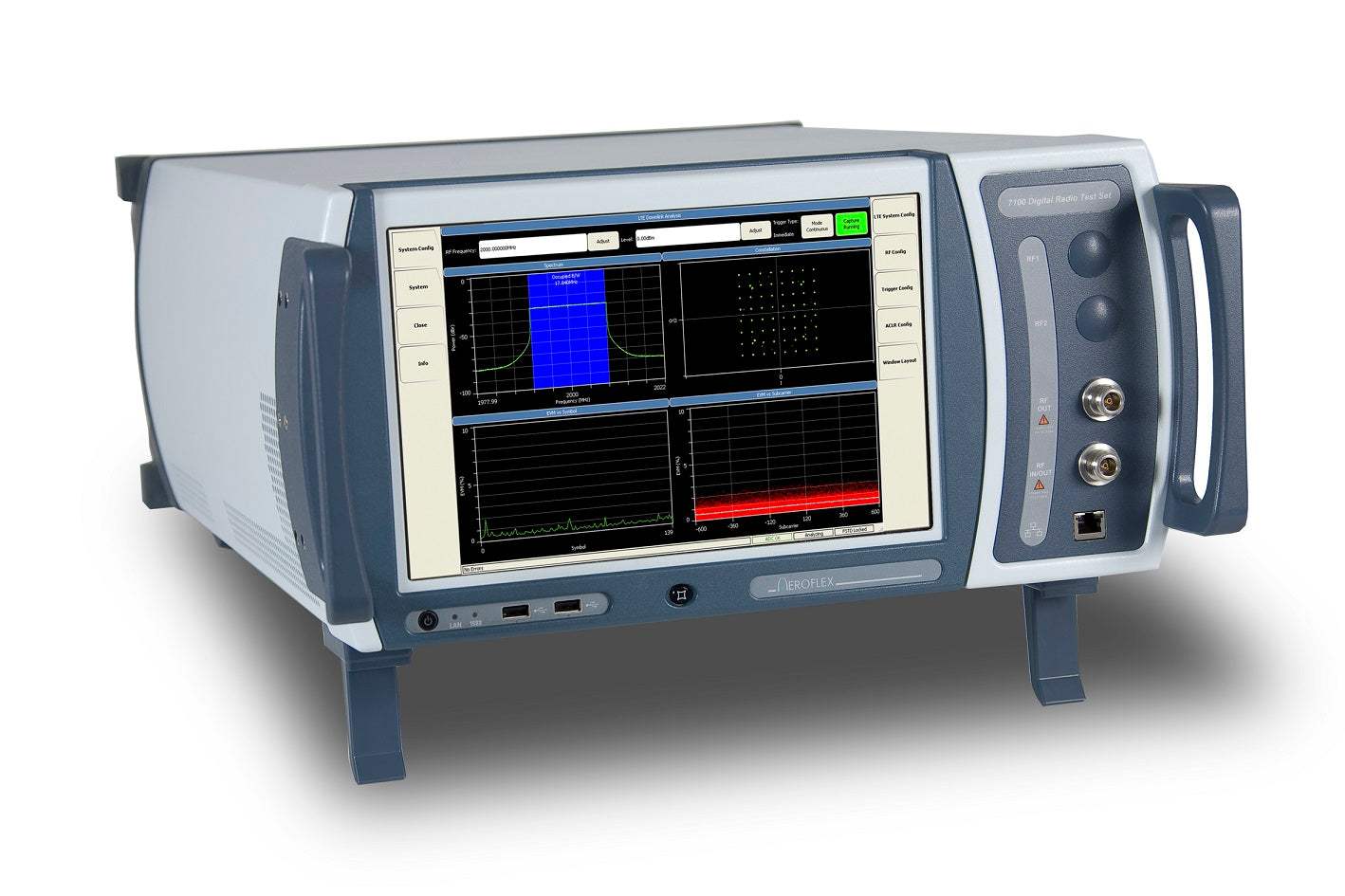
LTE Physical Layer Features and Capability
The 7100 simulates the E-UTRAN and EPC (Evolved Packet Core) to provide a realistic test environment for LTE terminals. Test procedures control the characteristics of the simulated network to allow a wide range of repeatable test scenarios to be created.
An RF interface, suitable for direct cable connection to the device under test is provided. The interface supports the following features for LTE testing:
Protocol Features
The 7100 includes an integrated LTE protocol stack that is used to establish the required signal conditions for performing RF measurements whilst a call is in process. All the required sub-layers are included in the stack, allowing the RF engineer to concentrate on the measurements without needing to have a detailed knowledge of the protocol. Test configuration options are provided, giving the user control over major parameters such as uplink and downlink frequency and power levels.
The 7100 Test Environment
The 7100 offers two modes of operation to address the specific testing requirements at the different development stages of the wireless device go-to-market process. Development mode is geared towards in-depth sub-layer testing, particularly useful for development of the protocol stack and for debugging integration using scripts for controlling testing procedures. The second mode of operation, Call Box mode, provides automatic network simulation, simplifying setup and thus reducing complexity and test time during integration testing, regression testing, performance testing, and pre-conformance testing including RF.
Development Mode
For protocol testing, the Development mode in the 7100 provides three modes to give the software engineer the ability to fully exercise all aspects of the protocol stack including negative testing, error handling and timeouts as well as normal behavior. Development mode provides access to:
Command Line Mode provides precise L1/L2 control. Industry standard IDE’s (e.g. MS Visual Studio) and the open 7100 API, provide complete control for development of test scripts. Test scenarios using all LTE sub-layers can be easily created using the simple drag-and-drop graphical interface provided with the Scenario Wizard.
Advanced logging capabilities for L1, L2 and L3 layers are provided to debug and resolve issues during development. Message filtering and search functions are provided to facilitate navigation.
Protocol testing with the 7100 can be done in the following modes:
This enables a progressive build-up of testing as the UE protocol stack is developed and integrated. In each mode a range of test facilities is provided, including connections to either the internal Data Test Entity or IP connections using PPPoE (PPP over Ethernet) and UDP. The Data Test Entity is a data generator and evaluator, providing uplink, downlink or bi-directional data, which can be connected at any sub-layer, e.g. Access Bearer at PDCP layer, Radio Bearer at RLC or to the logical channel at the MAC level.
The Data Test Entity produces any of the following data streams:
In PDCP or full protocol mode, a TCP/IP connection can be established allowing standard IP network test tools to be used, e.g. Iperf to assess data throughput.
Call Box Mode
In Call Box mode the 7100 DRTS is capable of simulating an LTE network to test the signaling procedures in the mobile under test. One-button tests such as call setup, call termination and handover can be easily completed with minimal configuration effort.
With the 7100’s Call Box mode, end-to-end performance can be accurately assessed, along with correct idle mode and connected mode behavior. Performance and application tests can be readily performed including packet latency, end-to-end throughput measurements, VoIP, peer-to-peer, video on demand, and IMS application tests, among others.
Call Box mode enables:
Test Campaign Manager
Using the Test Campaign Manager, automated test sequences can be defined and run from the 7100 touch-screen GUI. The user can simply drag and drop test blocks into a table to create the desired test sequence. The sequences can then be stored for future use. Any test from the left menu may be used and loops can be quickly created for stress/load tests. The pass/fail criteria for each test in a sequence can be easily set. Live reports can be generated and reviewed during execution in the Test Report page.
Test Features and Measurements
The 7100 LTE Digital Radio Test Set provides a comprehensive range of tests covering both Protocol and RF measurements, as well as system-level functional and performance tests.
Physical Layer Testing
The RF tests are a mixture of standard parametric measurements (for example spectrum analysis) and LTE-specific, 3GPP-defined test procedures, as specified in TS 36.521-1. These tests use the protocol stack built into the 7100 LTE Digital Radio Test Set to configure the appropriate test conditions.
RF Test Cases
3GPP 36.521-1 Transmitter (Section 6) and Receiver (Section 7) test cases are supported using one 7100. Using an additional signal analyzer and signal generator the spurious measurements and signal blocking tests are also covered. The integrated Fading/AWGN option available with the 7100 enables support of Section 8 and 9 tests within one box.
Vector Signal Analyzer/Vector Signal Generator Mode
To characterize the RF parametric performance of the device under test, the 7100 provides a VSA/VSG mode in accordance with the requirements of the relevant communications standard. The key measurements to characterize transmitter and receiver performance of the device under test are provided. As standard, general purpose spectrum or time domain analysis for the RF interface can be performed. Trace displays and numerical measurements are provided each permitting close examination of underlying problems specific to each radio access technology.
Also standard is the vector signal generator software which enables users to easily create Arbitrary Waveform Generator (ARB) files by using modifiable library templates for generic or specific modulation schemes. The VSG is suitable for the generation of single carrier generic or framed signals as well as multi-carrier and multi-tone signals. IQ data files generated using Aeroflex IQCreator or third party software tools such as MATLAB can be played back for performing customized receiver tests with the 7100 Digital Radio Test Set.
Transmitter Measurements
Receiver Tests
Signaling Mode Measurements
Protocol Tests
Performance Measurements
End-to-end Tests
Application Test
Handover and Multi-RAT Tests
Handover between different Radio Access Technologies is a key feature to guarantee seamless data coverage for new LTE devices. The 7100 LTE Digital Radio Test Set enables emulation of inter-RAT system selection and system reselection procedures. Handover between LTE and any of the supported wireless standards can be achieved with the 7100 Radio Test Set. Inter-RAT handover between the non-LTE standards, 2G and 3G, is also supported by extension of the system.
Fading and AWGN
An integrated Fading and AWGN option is available for the 7100. This is a baseband implementation requiring no additional RF hardware or calibration. The capability offered includes up to 9 taps for multipath simulation, with each path independently varying gain and phase. Variations can be Rayleighian, Doppler or log-normal. The Fading option meets or exceeds all requirements defined in 3GPP TS 36.521-1 Annex B, with all scenarios supported, including High Speed Train. Both MIMO and SISO configurations are supported.
TTCN-3 Support
TTCN-3 (Test and Test Control Notation) is a standard scripting language developed by ETSI that is becoming widely used for conformance testing of communications protocols. Test scripts can be written abstracted from the details of the test platform which are then compiled in conjunction with a platform specific test adapter. The result is an executable test that can be run using, in this case, the 7100 test set. Aeroflex has teamed up with Testing Technologies, a market-leading specialist in TTCN-3 test solutions, to offer TTWorkbench Professional in conjunction with a 7100-specific Test Adapter. TTWorkbench Professional is a full featured test development and execution environment offering both graphical and text-based test generation and debug facilities. In combination with the 7100 Test Adapter, it can be used to quickly develop new test cases or compile the LTE protocol test cases found in 3GPP TS 36.523-3.
Automation and Integration
The 7100 introduces an innovative approach to integration and automation of testing procedures. Application Programming Interfaces (APIs) are provided to facilitate the implementation of test scripts to suit the most demanding test requirements.
Text based L1/L2 scripts can be created using the 7100 BSE Command Line Interface which provides a fine degree of control in manipulating the protocol stack. The BSE command line interface provides the instruction set that enables direct access to configure and control the specific LTE functional entities at Layer 2: MAC, RLC and PDCP sublayers. Physical and logical channels at Layer 1, RRC signaling and channel emulation can also be controlled from the Command Line Interface. The completed test scripts can then be seamlessly integrated as virtual buttons making for a fully customized 7100 GUI screen.
Model No
7100
Condition
Used
Manufacturer
Aeroflex
1
Second RF transmitter/receiver; Required for all handover options , MIMO , fading and AWGN testing
101
Fading and AWGN
102
2x2 MIMO and Measurements
150
(VAG) LTE FDD UL Analysis/Generation
151
(VAG) LTE FDD DL Analysis/Generation
210
(Baseband) LTE-A Carrier Aggregation
500
(Baseband) Development Mode software (includes Option 7100-501)
501
Call Box Mode software
901
Protocol System
902
Development system
Hey👋Let's start with your email